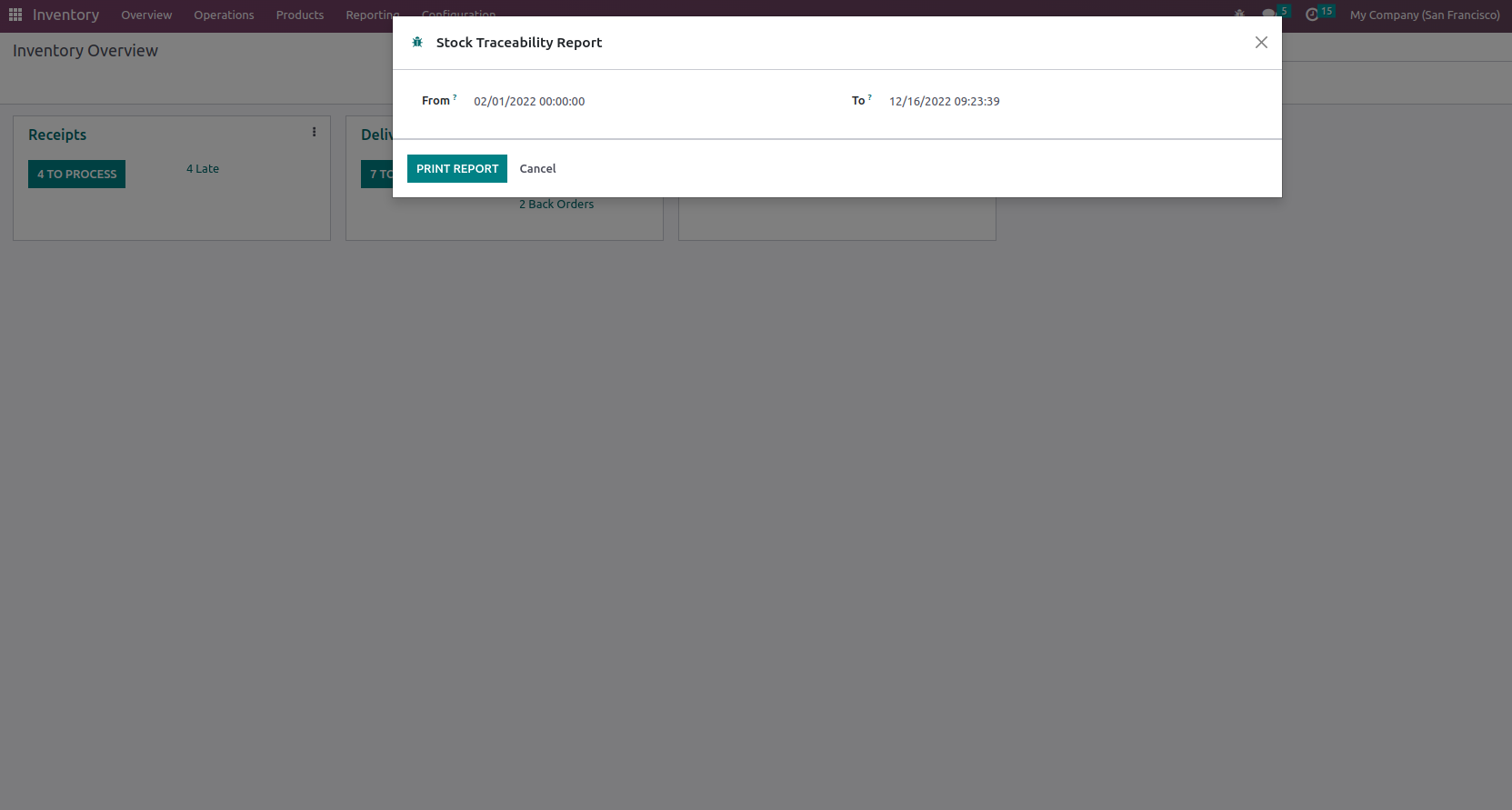Description
This module generates a stock traceability report for a specific period of time for all internal locations in the default company of the current user. Here is a preview of how the report looks like
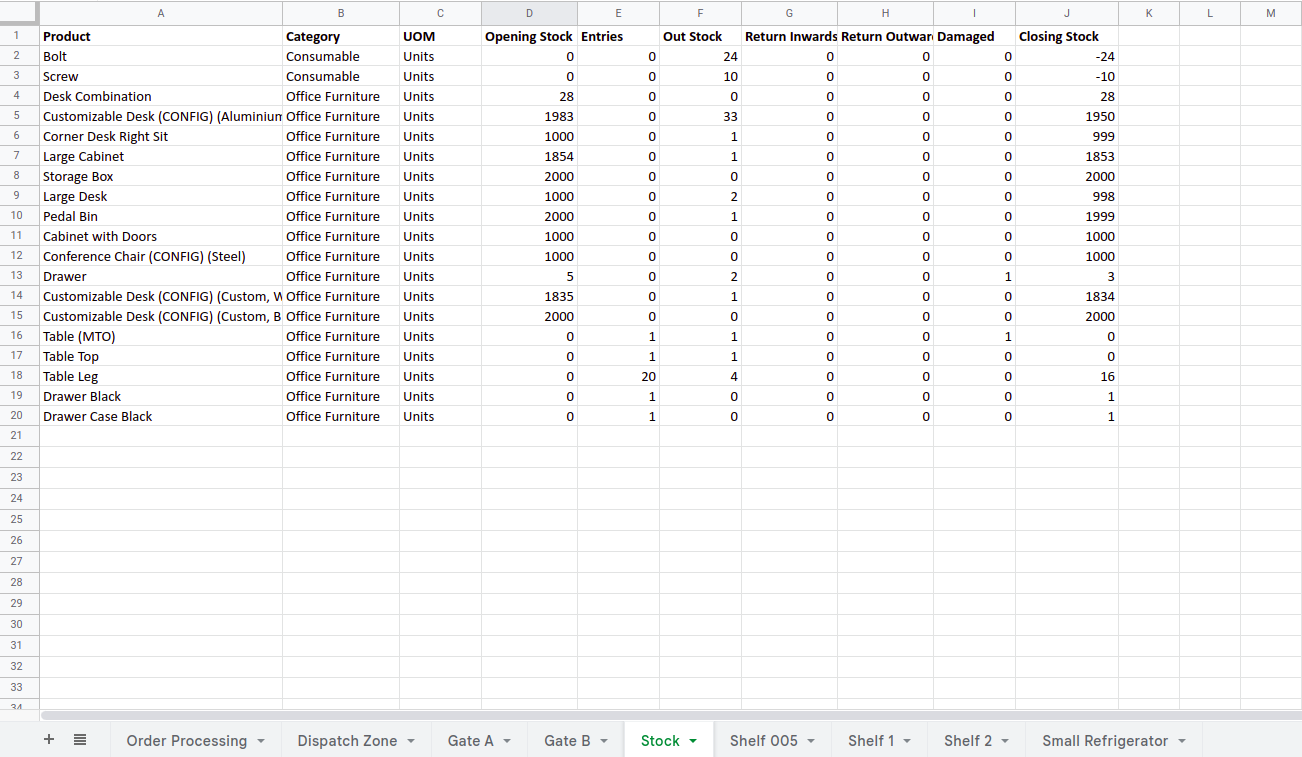
How it works
Upon installation, a new menu named "Stock Traceability" will be added under Inventory > Reporting. Note: This menu is only visible to Inventory Administrator
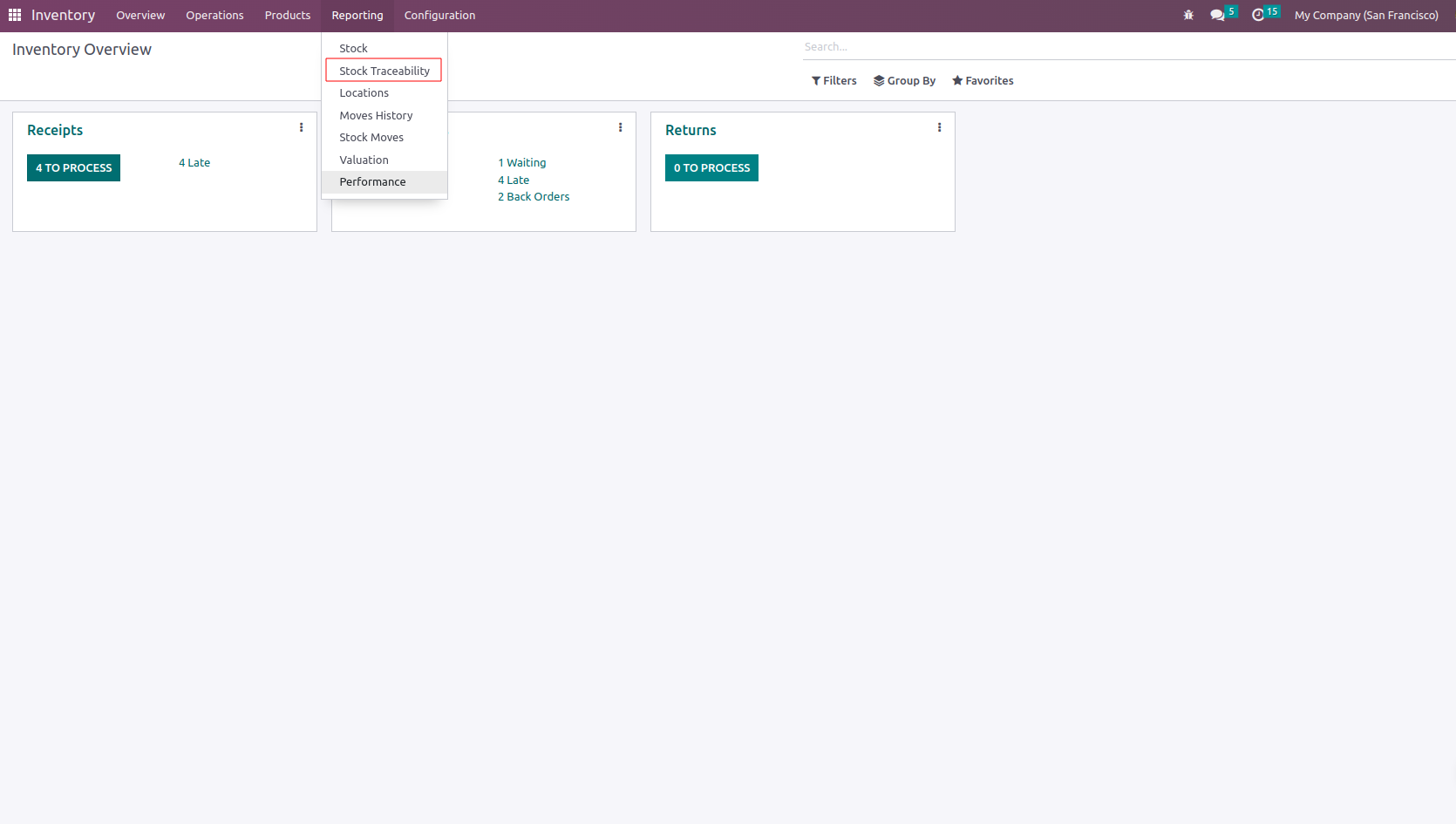
Click on the menu and a wizard will pop up. Enter the date range and then click on the "Print Report" button