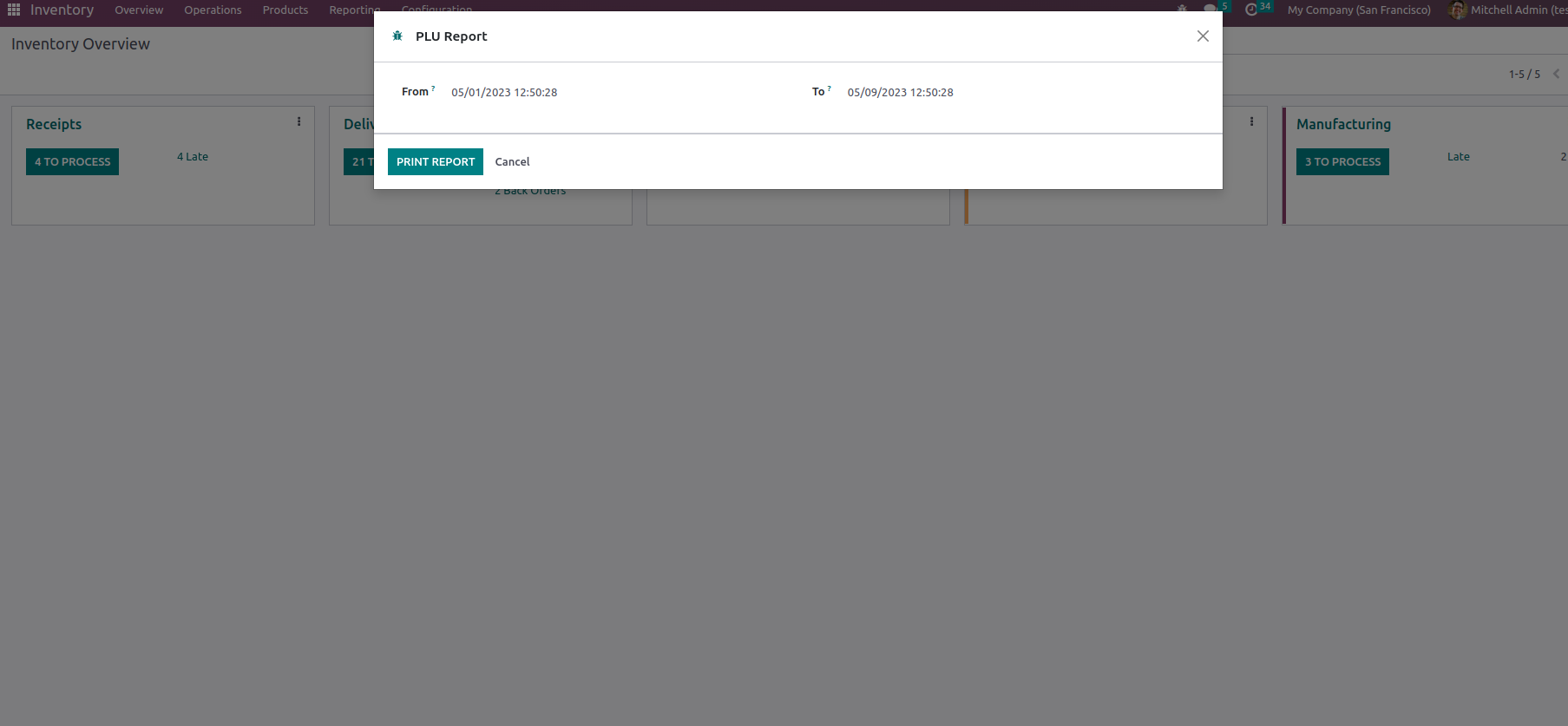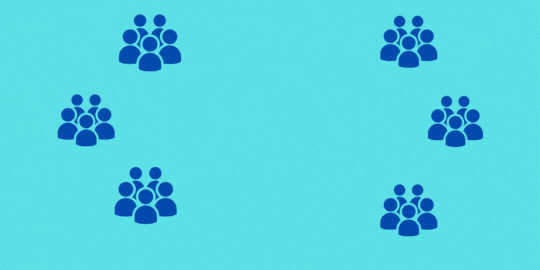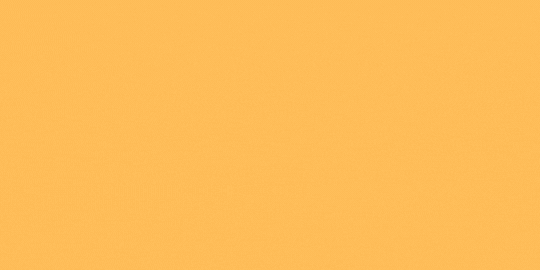Description
This module generates a PLU Sales Report for a specified period of time. See the screenshot below for the report layout
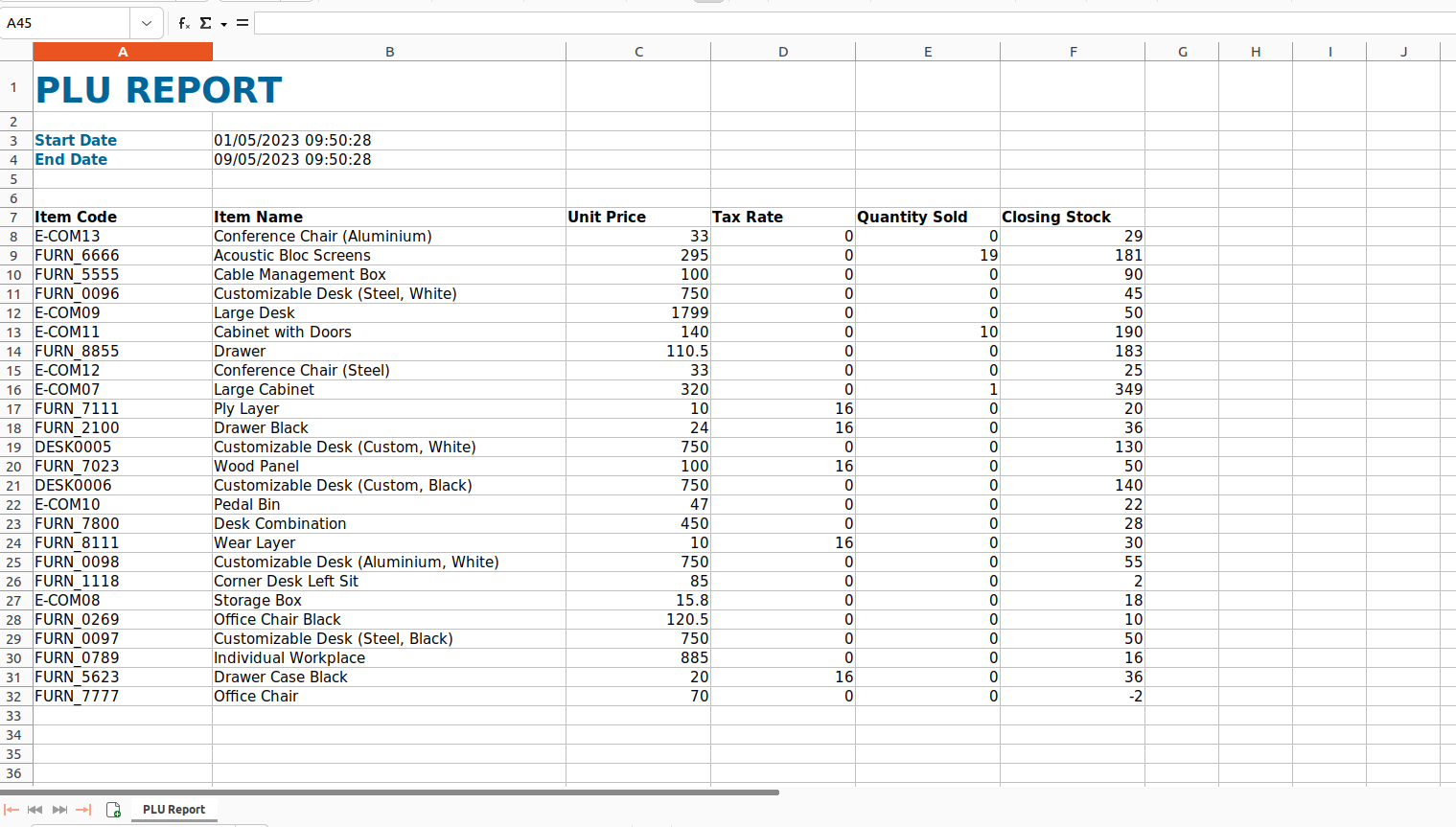
How it works
Upon installation, a new menu named "PLU Report" will be added under Inventory > Reporting. Note: This menu is only visible to Inventory Administrator
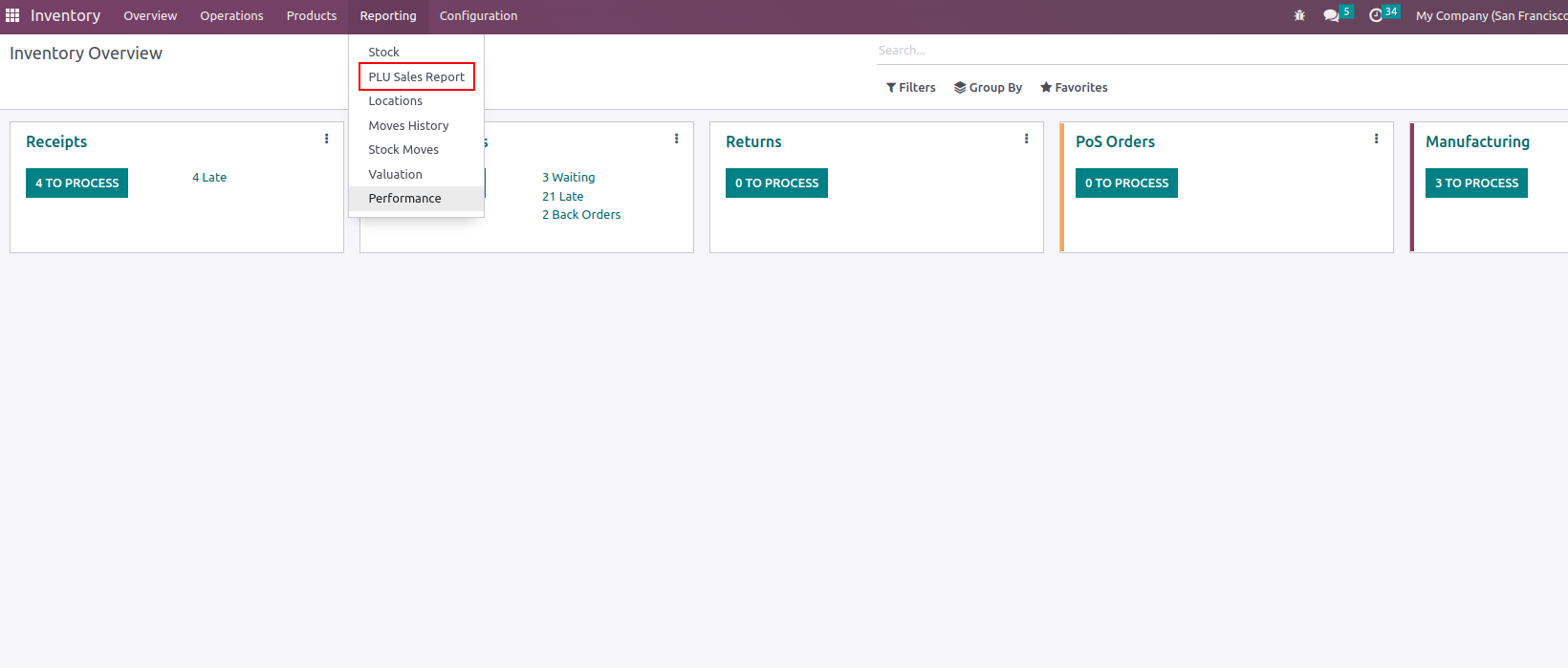
Click on the menu and a wizard will pop up. Enter the date range and then click on the "Print Report" button