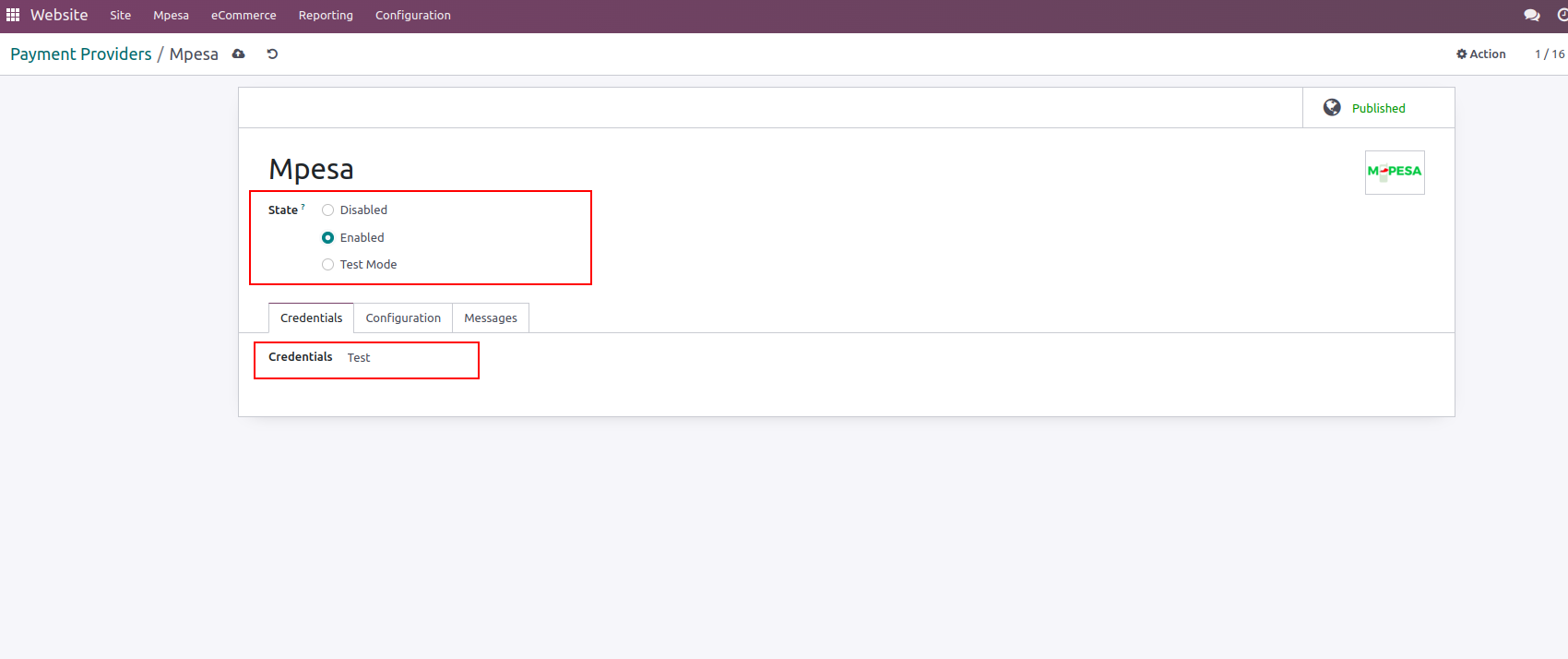Overview
This module provides realtime synchronization of mpesa payments made by your customers via the website (Ecommerce or customer portal).
It uses the Mpesa STK push feature to conveniently prompt the customer to authorize payment.
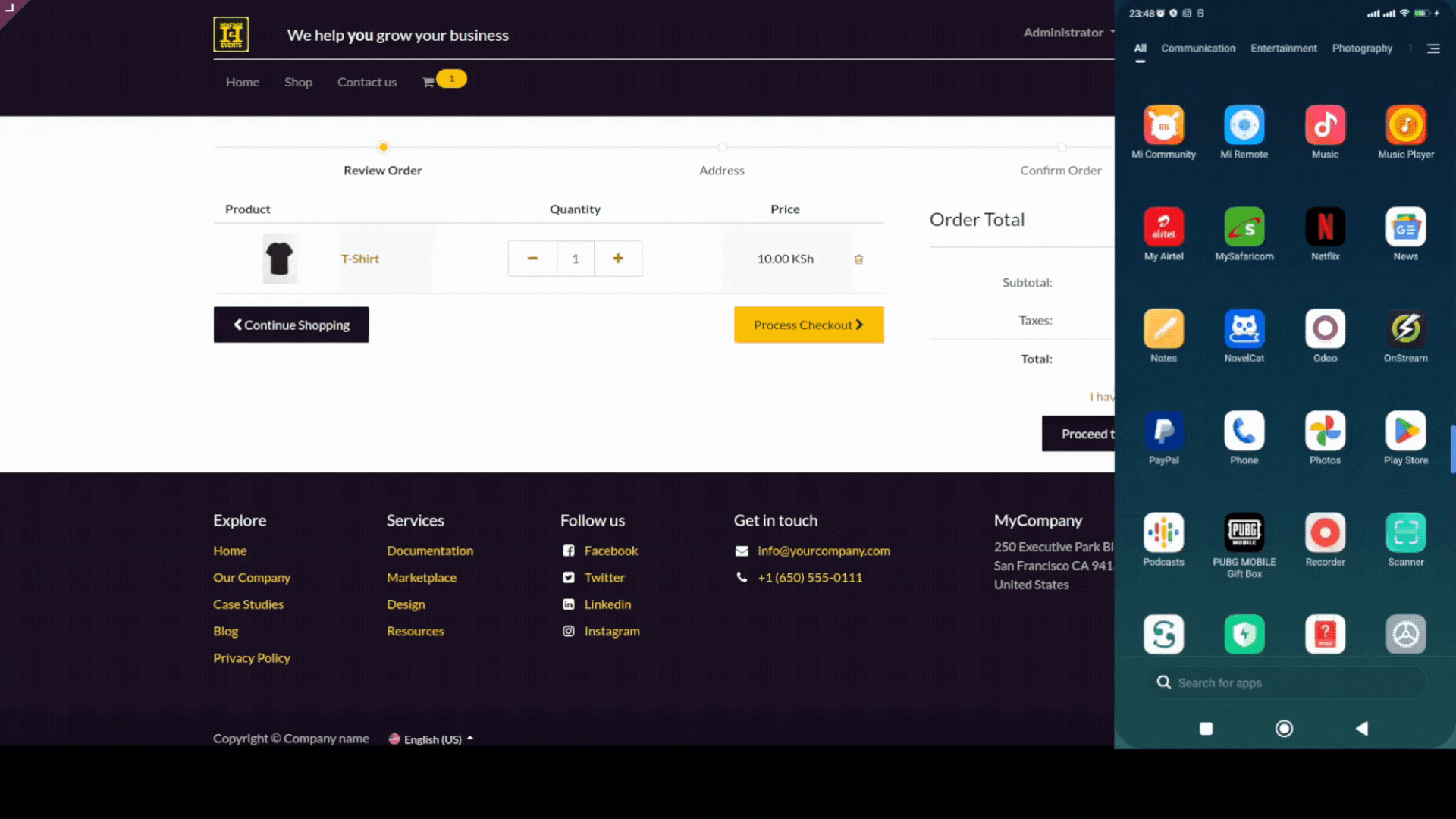
Configuration
Setup your credentials from Website > Mpesa > Credentials
Click on the register urls button to register the validation and confirmation URLs. The URls should be in the following format where 'yourdomain.com' is the domain on which your odoo is running.
- Confirmation URL: https://yourdomain.com/lipa/confirm
- validation URL: https://yourdomain.com/lipa/validate
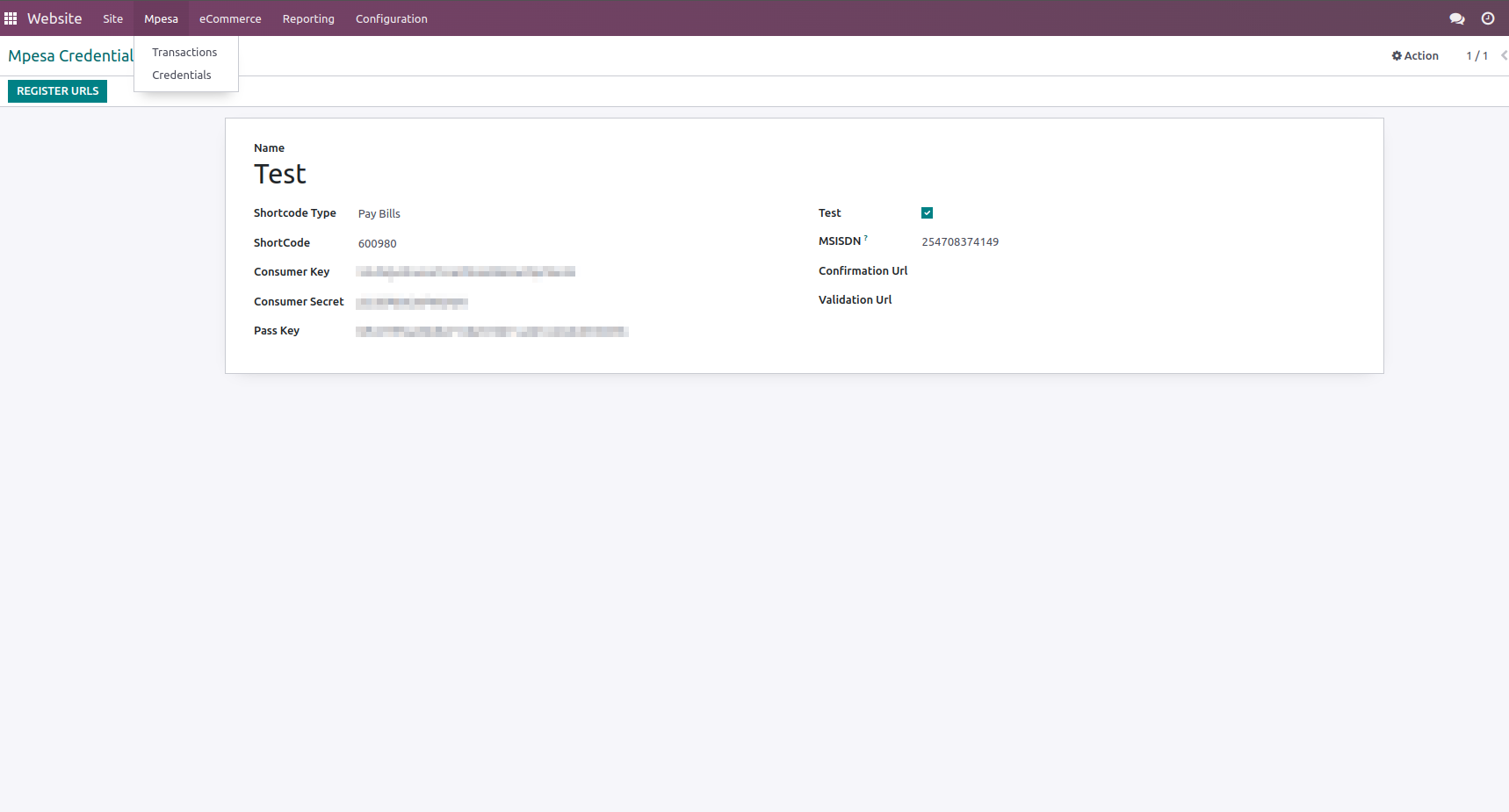
Ensure the mpesa payment provider is enabled and the correct credentials are selected