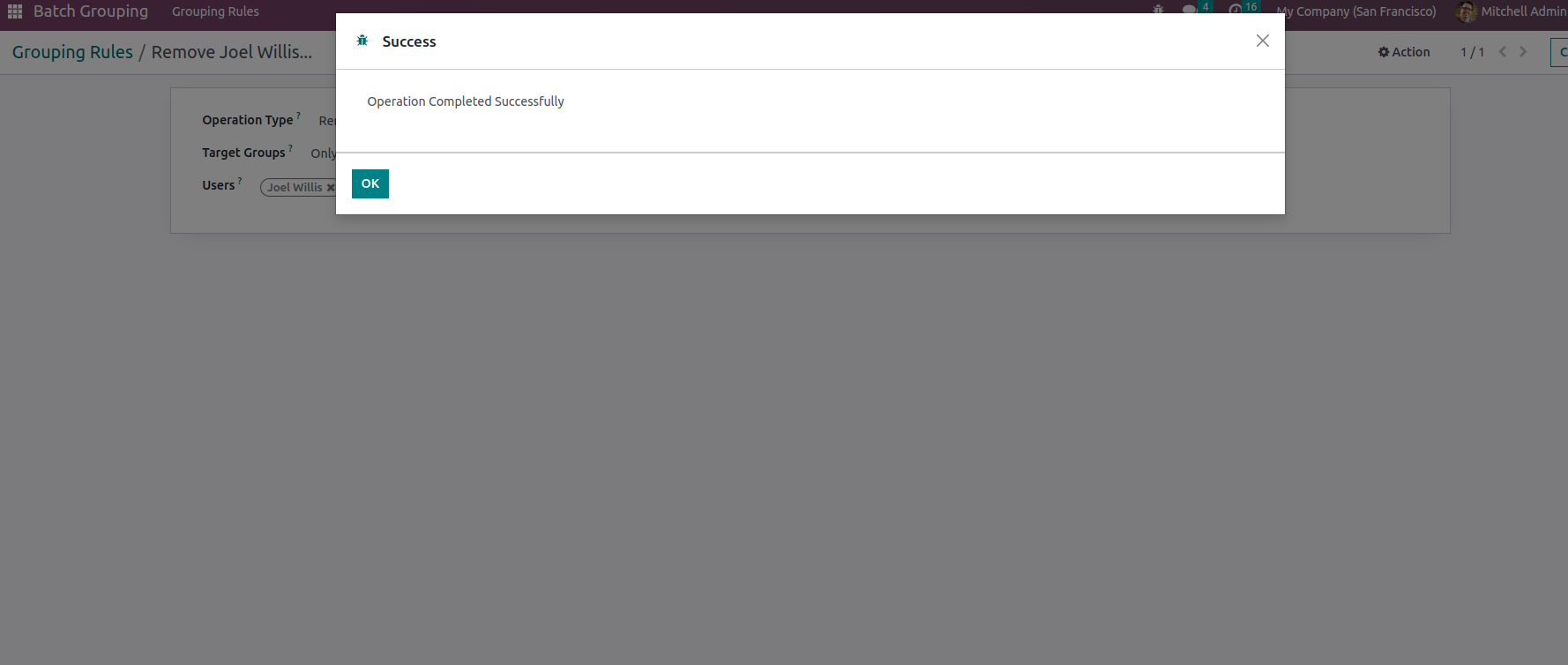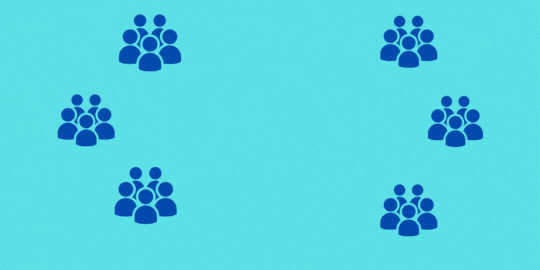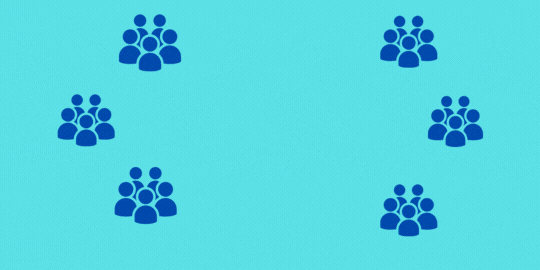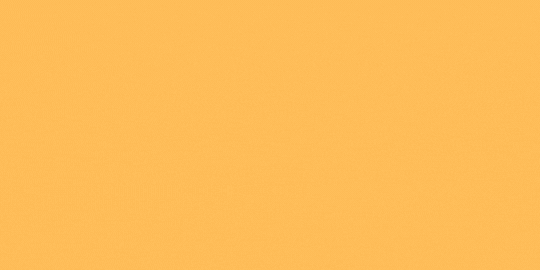Description
This module provides you with an easy way of grouping users
Features
- Add one or more users to multiple groups at once
- Remove one or more users from multiple groups at once
- Select the users you want to retain in certain groups and remove everyone else
- Select the users you want to exclude from certain groups and add everyone else
Configuration
Give yourself or the person responsible access to the module
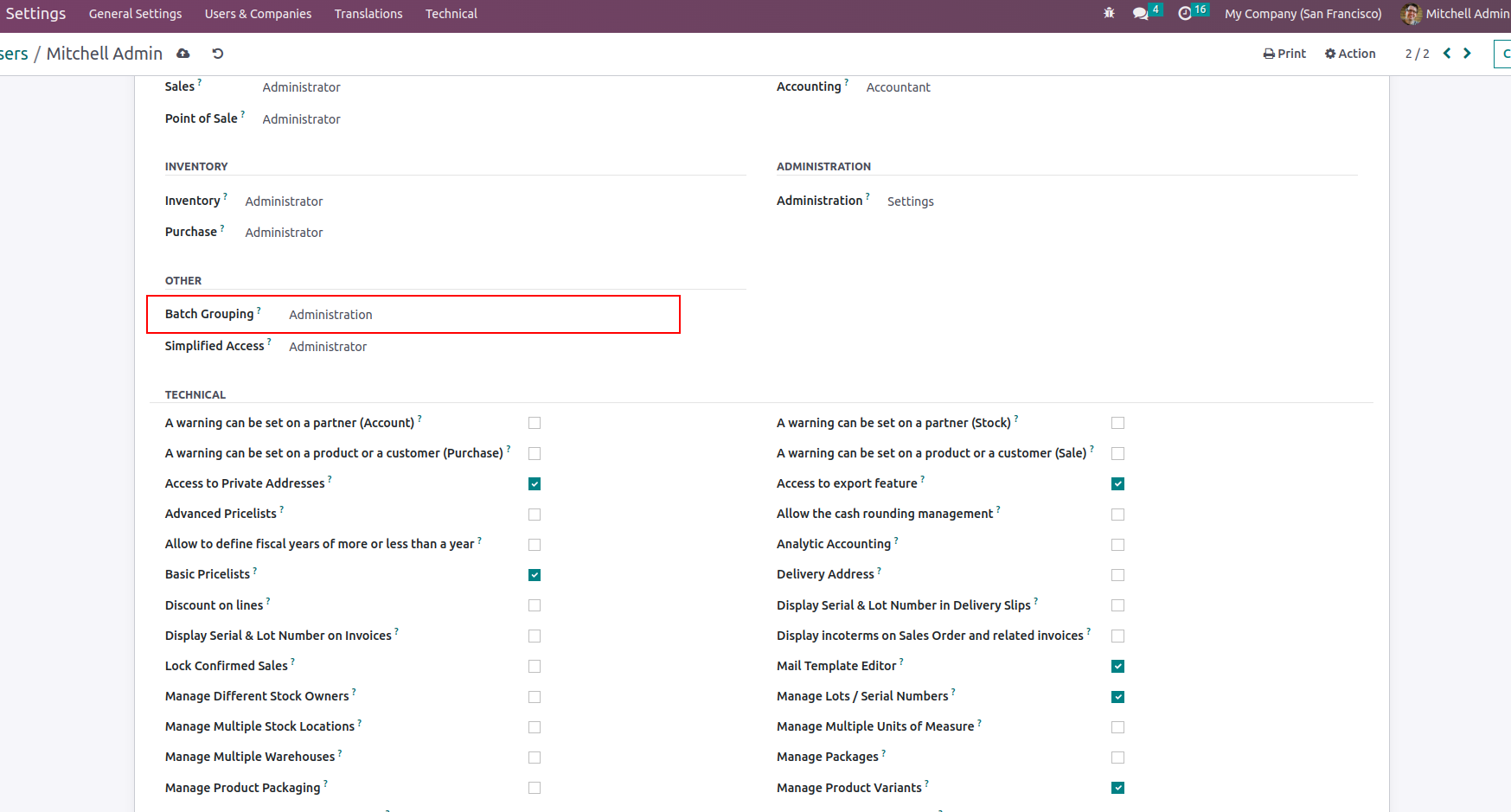
Open the module from the dashboard and create a grouping rule
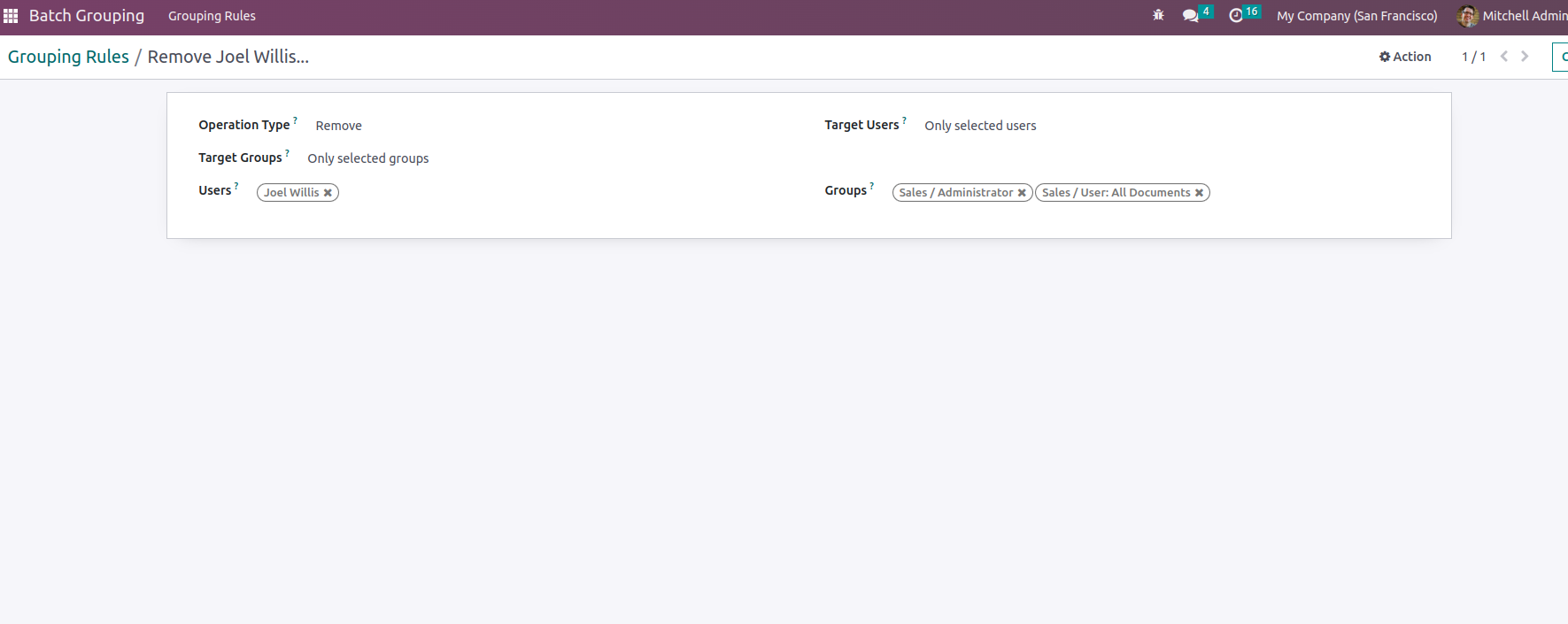
Click on "Action" and then click "Execute". That's it. The specified user(s) will be added/removed from the specified groups(s)
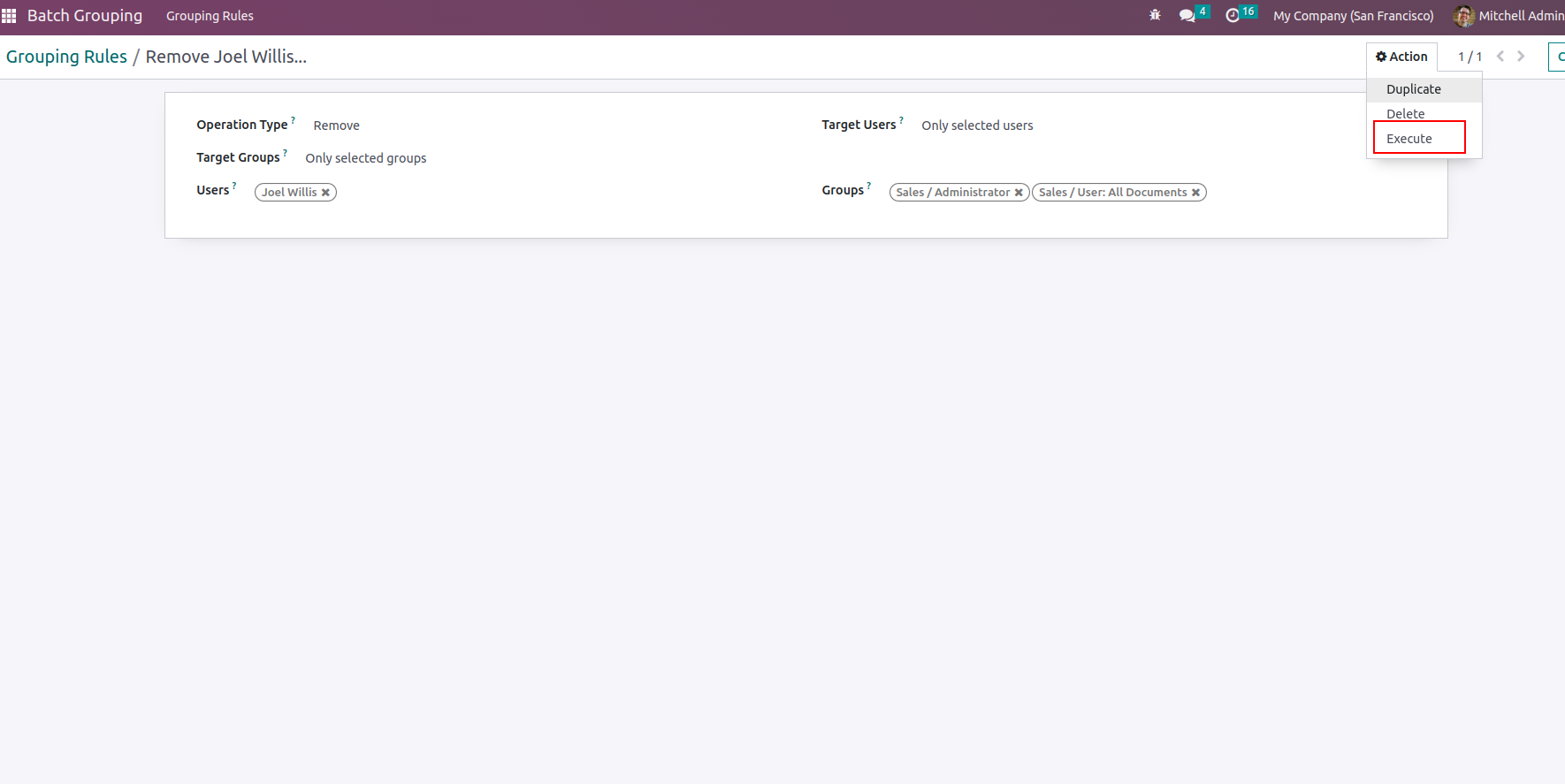
A confirmation message will show once the rule has been successfully executed